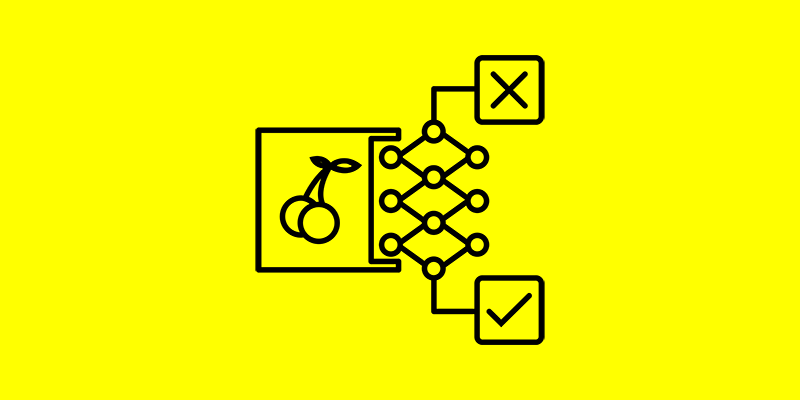Day 3: Building an Image Classifier
Welcome back to our image classification journey! Today, we’re going to dive into the crucial process of preparing the dataset for training our image classifier. Data preprocessing plays a pivotal role in the success of machine learning models, and in the realm of image classification, it involves tasks such as loading the dataset, resizing images, normalizing pixel values, and applying data augmentation techniques.
Understanding the Importance of Data Preprocessing
Before feeding our dataset into the model, it’s essential to preprocess it to ensure that the data is in a format that the model can effectively learn from. Data preprocessing helps improve model performance, generalization, and robustness by reducing noise, standardizing input features, and augmenting the training data to expose the model to diverse variations of the input images.
Key Steps in Data Preprocessing
Let’s explore some of the key steps involved in preprocessing the dataset for image classification:
- Loading the Dataset: The first step is to load the dataset containing images and their corresponding labels. Popular datasets for image classification include CIFAR-10, MNIST, and ImageNet.
- Resizing Images: Images in the dataset may come in different sizes, so it’s essential to resize them to a uniform size that matches the input dimensions expected by the model.
- Normalizing Pixel Values: Normalizing pixel values to a range between 0 and 1 or -1 and 1 helps stabilize training and ensures that the model converges faster. This step involves dividing pixel values by 255 (for images with pixel values ranging from 0 to 255) or subtracting the mean and dividing by the standard deviation.
- Data Augmentation: Data augmentation techniques such as rotation, flipping, zooming, and shifting can artificially increase the size of the training dataset and improve model generalization by exposing it to variations of the input images.
Example Code: Loading and Preprocessing Image Data
Let’s see how we can load and preprocess image data using Python and popular libraries like TensorFlow and Keras:
import tensorflow as tf
# Load the CIFAR-10 dataset
(x_train, y_train), (x_test, y_test) = tf.keras.datasets.cifar10.load_data()
# Normalize pixel values
x_train = x_train.astype('float32') / 255.0
x_test = x_test.astype('float32') / 255.0
# Print dataset shapes
print("Training data shape:", x_train.shape)
print("Training labels shape:", y_train.shape)
print("Test data shape:", x_test.shape)
print("Test labels shape:", y_test.shape)In this code snippet, we load the CIFAR-10 dataset and normalize the pixel values to the range [0, 1] by dividing by 255.0. We also print the shapes of the training and test data to verify that the dataset has been loaded correctly.
Conclusion
In today’s blog post, we’ve explored the critical process of preparing the dataset for training our image classifier. By understanding the importance of data preprocessing and the key steps involved, you’re better equipped to preprocess your own datasets and ensure optimal model performance.
In the next blog post, we’ll delve into the process of building and training our image classification model using convolutional neural networks (CNNs). Stay tuned for more insights and hands-on examples!
If you have any questions or insights, feel free to share them in the comments section below. Happy preprocessing, and see you in the next post!