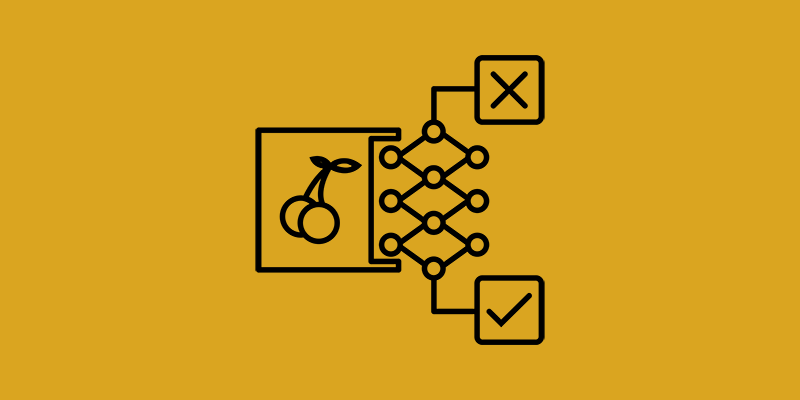Day 2: Building an Image Classifier
Welcome back to our image classification journey! In today’s blog post, we’re going to dive deeper into one of the key components of image classification: Convolutional Neural Networks (CNNs). By understanding the inner workings of CNNs, you’ll gain a deeper insight into how these powerful algorithms process and analyze visual data.
Anatomy of a Convolutional Neural Network
At its core, a CNN consists of several layers that work together to extract features from input images and classify them into different categories. Let’s break down the key components of a CNN:
- Convolutional Layers: These layers apply a set of learnable filters (also known as kernels) to the input image. Each filter convolves across the input image, computing dot products between the filter weights and local regions of the input, resulting in feature maps that capture spatial patterns and structures.
- Activation Functions: Activation functions (e.g., ReLU, Sigmoid, Tanh) introduce non-linearity into the network, allowing CNNs to model complex relationships between features. ReLU (Rectified Linear Unit) is the most commonly used activation function in CNNs due to its simplicity and effectiveness.
- Pooling Layers: Pooling layers downsample the feature maps generated by convolutional layers, reducing their spatial dimensions while retaining important information. Max pooling and average pooling are two common pooling operations used in CNNs, where the maximum or average value within each pooling window is retained.
- Fully Connected Layers: These layers connect every neuron in one layer to every neuron in the next layer, enabling high-level feature representation and classification. Fully connected layers are typically used in the final stages of a CNN to map extracted features to output classes.
Example Code: Implementing a CNN Architecture
Let’s continue our journey by implementing a CNN architecture using TensorFlow’s Keras API:
import tensorflow as tf
from tensorflow.keras import layers, models
# Define the CNN architecture
model = models.Sequential([
layers.Conv2D(32, (3, 3), activation='relu', input_shape=(28, 28, 1)),
layers.MaxPooling2D((2, 2)),
layers.Conv2D(64, (3, 3), activation='relu'),
layers.MaxPooling2D((2, 2)),
layers.Conv2D(64, (3, 3), activation='relu')
])
# Add dense layers for classification
model.add(layers.Flatten())
model.add(layers.Dense(64, activation='relu'))
model.add(layers.Dense(10, activation='softmax'))
# Compile the model
model.compile(optimizer='adam',
loss='sparse_categorical_crossentropy',
metrics=['accuracy'])
# Print model summary
model.summary()In this code snippet, we define a CNN architecture similar to what we introduced in Day 1. We have convolutional layers followed by max-pooling layers for feature extraction and downsampling. After flattening the feature maps, we add dense layers for classification, and the model is compiled with appropriate loss and optimization functions.
Conclusion
In today’s blog post, we’ve delved deeper into the mechanics of Convolutional Neural Networks (CNNs) and explored their role in image classification. By understanding the anatomy of CNNs, including convolutional layers, activation functions, pooling layers, and fully connected layers, you’re better equipped to design and implement effective CNN architectures for your image classification tasks.
In the next blog post, we’ll explore techniques for training and fine-tuning CNNs, as well as strategies for optimizing model performance. Stay tuned for more insights and hands-on examples!
If you have any questions or insights, feel free to share them in the comments section below. Keep learning, keep exploring, and happy coding!