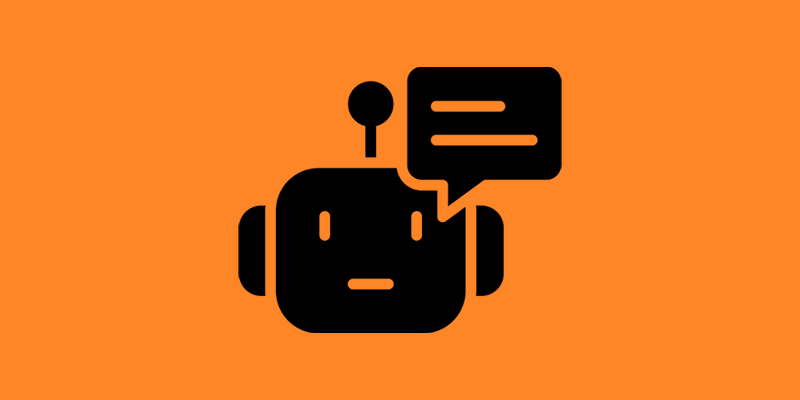Day 6: Building an AI Chatbot from Scratch
Welcome back to our 10-day journey in creating your own AI chatbot! We’ve covered a lot so far, from setting up the development environment to adding machine learning capabilities. Today, we’ll focus on another critical aspect of chatbot development: processing user inputs effectively.
Handling User Inputs in a Chatbot
Processing user inputs involves validating, interpreting, and preparing the input for further interaction. Today, we’ll explore how to handle user inputs within the chosen framework, ensuring that your chatbot understands and responds intelligently.
Validating and Pre-processing User Queries
Before your chatbot can effectively respond, it needs to validate and pre-process user queries. This involves checking for potential errors, handling unexpected inputs, and preparing the data for further analysis.
Example (Rasa):
# actions.py (Rasa)
from typing import Any, Text, Dict, List
from rasa_sdk import Action, Tracker
from rasa_sdk.executor import CollectingDispatcher
class ActionProcessUserInput(Action):
def name(self) -> Text:
return "action_process_user_input"
def run(
self, dispatcher: CollectingDispatcher, tracker: Tracker, domain: Dict[Text, Any]
) -> List[Dict[Text, Any]]:
# Get user input
user_input = tracker.latest_message.get("text")
# Validate and pre-process user input (add your custom logic)
processed_input = self.process_input(user_input)
# Pass processed input to the next action
return [UserUttered(processed_input)]Code Examples for Input Processing
Incorporate the following steps into your chatbot’s input processing logic:
- Error Handling: Check for potential errors in user inputs and handle them gracefully.
- Normalization: Convert user inputs into a standard format for better analysis and understanding.
- Contextual Understanding: Consider the context of the conversation to provide more accurate responses.
Testing Your Input Processing Logic
After implementing your input processing logic, it’s crucial to test your chatbot with a variety of inputs. This will help you identify any issues with the validation and pre-processing steps.
Share Your Progress
As always, share your experiences, code snippets, and challenges in the comments section. Tomorrow, we’ll focus on implementing responses and actions in your chatbot. Stay tuned and happy coding!