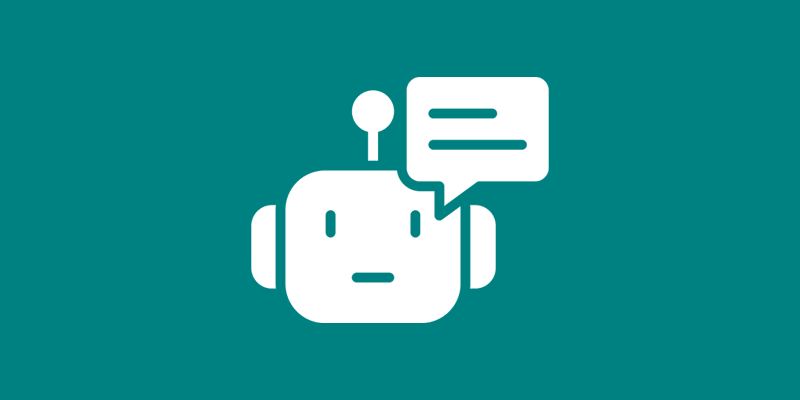Day 5: Building an AI Chatbot from Scratch
Welcome back to our 10-day journey in creating your very own AI chatbot! We’ve covered setting up our development environment, understanding Natural Language Processing (NLP), choosing a framework, and designing conversational flows. Today, we’ll take our chatbot to the next level by adding intelligence through machine learning (ML).
The Role of Machine Learning in Chatbots
Machine learning (ML) empowers chatbots to understand user intent, make predictions, and continuously improve their responses over time. Today, we’ll explore how to integrate machine learning into our chatbot using the selected framework.
Implementing Simple ML Models for Intent Recognition
Intent recognition is a crucial aspect of chatbot development. It involves identifying the user’s intention based on their input. Most frameworks provide tools for implementing ML models to recognize intents effectively.
Example (Rasa):
# nlu.yml
- intent: greet
examples: |
- Hi
- Hello
- Hey
- intent: ask_info
examples: |
- What services do you offer?
- Can you provide more information?
- intent: express_thanks
examples: |
- Thank you
- Thanks a lotIn this example, we’ve defined intents and provided examples of user inputs corresponding to each intent. The ML model will learn to recognize these intents based on the provided examples.
Integrating ML Capabilities into the Chatbot Framework
Now, let’s integrate our ML models into the chatbot framework. Depending on the chosen framework, this process might involve training the model, configuring the pipeline, and defining how the bot should respond to recognized intents.
Example (Rasa):
# Train the NLU model
rasa train nlu# actions.py (Rasa)
from typing import Any, Text, Dict, List
from rasa_sdk import Action, Tracker
from rasa_sdk.executor import CollectingDispatcher
class ActionGreet(Action):
def name(self) -> Text:
return "action_greet"
def run(
self, dispatcher: CollectingDispatcher, tracker: Tracker, domain: Dict[Text, Any]
) -> List[Dict[Text, Any]]:
dispatcher.utter_message(template="utter_greet")
return []Testing and Refining the Chatbot’s Responses
After integrating ML capabilities, it’s crucial to test the chatbot extensively. Interact with it using various inputs to see how well it recognizes intents and responds accordingly. Based on the test results, refine and improve your ML models and responses.
Congratulations on enhancing your chatbot with machine learning! Tomorrow, we’ll focus on user input processing. Share your ML implementation experiences and code snippets in the comments. Happy coding!