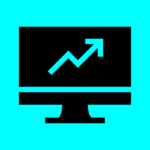Day 10: DIY Natural Language Processing Applications
Welcome back to our NLP adventure! Today, we’re delving into text generation, an exciting application of natural language processing (NLP) that involves generating coherent and contextually relevant text based on input prompts. Text generation models have gained widespread attention for their ability to produce human-like text, enabling applications such as automated content creation, storytelling, and chatbots. In this post, we’ll explore the concepts behind text generation, discuss its applications, and build a simple text generation application using Python libraries like NLTK and spaCy.
Understanding Text Generation
Text generation is the process of automatically generating human-readable text based on a given prompt or context. It involves training machine learning models, such as recurrent neural networks (RNNs) or transformers, on large corpora of text data to learn the patterns and structure of natural language. Text generation models can produce diverse outputs, ranging from short sentences to longer paragraphs, and can mimic the style and tone of the training data.
Applications of Text Generation
Text generation has numerous applications across various domains, including:
- Content Creation: Automatically generating articles, product descriptions, or marketing copy.
- Creative Writing: Assisting writers with generating ideas, characters, or plotlines for stories.
- Dialogue Generation: Creating conversational responses for chatbots or virtual assistants.
- Language Translation: Generating translations of text between languages.
Building a Simple Text Generation Application with NLTK
Let’s create a basic text generation application using NLTK’s Markov chain text generator. In this example, we’ll generate text based on a sample input text.
import nltk
import random
def generate_text(input_text, num_words=50):
words = nltk.word_tokenize(input_text)
bigrams = list(nltk.bigrams(words))
start_bigrams = [bigram for bigram in bigrams if bigram[0][0].isupper()]
selected_bigram = random.choice(start_bigrams)
generated_text = list(selected_bigram)
for _ in range(num_words):
next_word = random.choice([bigram[1] for bigram in bigrams if bigram[0] == selected_bigram])
generated_text.append(next_word)
selected_bigram = (selected_bigram[1], next_word)
return ' '.join(generated_text)
# Example usage
input_text = "Artificial intelligence has revolutionized many industries."
generated_text = generate_text(input_text)
print(generated_text)Building a Simple Text Generation Application with spaCy
Now, let’s explore text generation using spaCy, a library known for its advanced NLP capabilities.
import spacy
def generate_text_spacy(input_text, num_sentences=2):
nlp = spacy.load('en_core_web_sm')
doc = nlp(input_text)
generated_text = [sent.text for sent in doc.sents][:num_sentences]
return ' '.join(generated_text)
# Example usage
input_text = "Artificial intelligence has revolutionized many industries."
generated_text = generate_text_spacy(input_text)
print(generated_text)Conclusion
In today’s post, we’ve explored the concept of text generation and its significance in automatically generating human-readable text based on input prompts. We’ve built a simple text generation application using both NLTK and spaCy, showcasing their capabilities in producing coherent and contextually relevant text.
Text generation opens up a world of possibilities for creative applications and automated content generation. As text generation models continue to advance, we can expect to see even more innovative uses across various industries.
Thank you for joining us on this NLP journey! If you have any questions or thoughts on text generation, feel free to share them in the comments section below. Happy generating, and until next time!