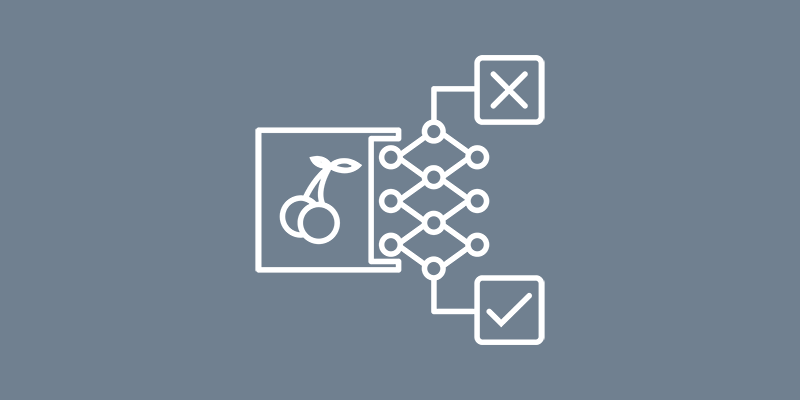Day 10: Building an Image Classifier
Welcome back to our final day of the image classification journey! Today, we’ll wrap up our exploration by creating an interactive demo that allows users to experience the power of our trained image classifier firsthand. By providing a user-friendly interface for making predictions on custom images, we’ll showcase the capabilities of our model and demonstrate its real-world applicability. Let’s dive in and create an interactive demo that puts our image classifier to the test!
Building the Interactive Demo
To create our interactive demo, we’ll use web technologies to develop a simple user interface where users can upload custom images and receive predictions from our trained model. We’ll leverage Flask, a lightweight web framework for Python, to handle HTTP requests and serve the predictions generated by our image classifier.
Example Code: Interactive Demo with Flask
Let’s create a basic Flask application that allows users to upload images and receive predictions from our trained image classifier:
from flask import Flask, request, render_template
from PIL import Image
import numpy as np
# Load the trained model
model = ... # Load your trained model here
app = Flask(__name__)
@app.route('/')
def home():
return render_template('index.html')
@app.route('/predict', methods=['POST'])
def predict():
if 'file' not in request.files:
return 'No file part'
file = request.files['file']
image = Image.open(file.stream).convert('RGB')
image = np.array(image.resize((32, 32))) / 255.0
prediction = model.predict(np.expand_dims(image, axis=0))
return str(np.argmax(prediction))
if __name__ == '__main__':
app.run(debug=True)In this code snippet, we define a Flask application with two routes: / for rendering the home page and /predict for handling image uploads and generating predictions. When a user uploads an image, we preprocess it, pass it through our trained model, and return the predicted class index.
Conclusion
Congratulations on completing our image classification journey! In today’s blog post, we created an interactive demo that allows users to experience the power of our trained image classifier firsthand. By providing a user-friendly interface for making predictions on custom images, we showcased the capabilities of our model and demonstrated its real-world applicability.
I hope you’ve enjoyed this journey and gained valuable insights and skills along the way. Whether you’re new to machine learning or a seasoned practitioner, I encourage you to continue exploring new horizons and pushing the boundaries of artificial intelligence.
Thank you for joining me on this adventure, and I look forward to embarking on new journeys together in the future. If you have any questions, feedback, or ideas for future projects, feel free to share them in the comments section below. Happy coding, and until next time!