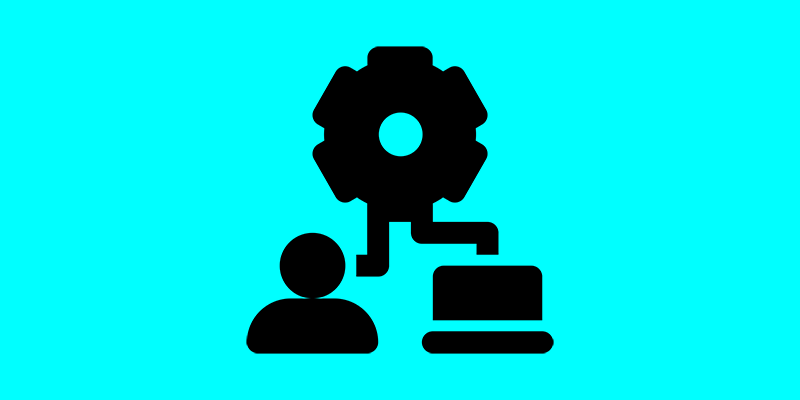Day 1: DIY Natural Language Processing Applications
Welcome to our ten-day journey into the fascinating world of Natural Language Processing (NLP)! In today’s post, we’ll embark on an exploration of NLP, unraveling its mysteries, and discovering the myriad of applications it offers. From text summarization to sentiment analysis, NLP empowers us to extract valuable insights from human language, opening doors to endless possibilities.
Understanding Natural Language Processing (NLP)
Natural Language Processing, or NLP, is a branch of artificial intelligence that focuses on enabling computers to understand, interpret, and generate human language in a meaningful way. It encompasses a wide range of tasks, including:
- Text Classification: Categorizing text documents into predefined classes or categories based on their content.
- Named Entity Recognition (NER): Identifying and extracting entities such as names of people, organizations, and locations from text.
- Sentiment Analysis: Analyzing the sentiment or emotion expressed in a piece of text, such as positive, negative, or neutral.
- Language Translation: Translating text from one language to another, enabling communication across linguistic barriers.
- Text Summarization: Condensing a large body of text into a concise summary while preserving its key information.
Python Libraries for NLP: NLTK and spaCy
To dive into the world of NLP, we’ll leverage powerful Python libraries such as NLTK (Natural Language Toolkit) and spaCy. These libraries provide a rich set of tools and functionalities for performing various NLP tasks, making it easier for developers to build sophisticated language processing applications.
Example Code: Tokenization with NLTK
Let’s dive into a fundamental concept of NLP: tokenization. Tokenization is the process of breaking down a piece of text into individual words or tokens. Here’s how you can perform tokenization using NLTK:
import nltk
from nltk.tokenize import word_tokenize
# Sample text for tokenization
text = "Natural Language Processing is awesome!"
# Tokenize the text
tokens = word_tokenize(text)
# Print the tokens
print(tokens)In this example, we import the NLTK library and use the word_tokenize function to tokenize the sample text. The output will be a list of tokens representing individual words in the text.
Conclusion
In today’s post, we’ve laid the foundation for our journey into Natural Language Processing (NLP) by introducing its core concepts and Python libraries such as NLTK and spaCy. We’ve explored the vast array of tasks that NLP enables us to tackle, from text classification to language translation.
In the next post, we’ll delve deeper into text preprocessing techniques, essential for preparing textual data for further analysis and processing. Stay tuned for more insights, examples, and code snippets as we continue our exploration of NLP!
If you’re excited to learn more about NLP or have any questions, feel free to share your thoughts in the comments section below. Happy exploring, and see you in the next post!