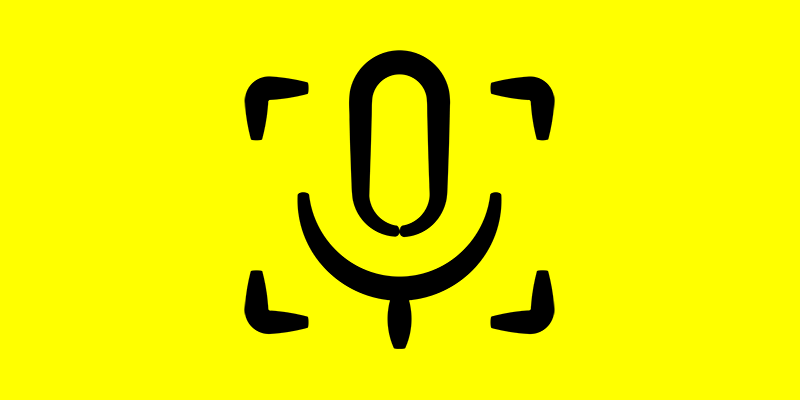Day 3: Developing a Voice Recognition System
Welcome back! Today, we’re taking a closer look at one of the most popular tools for building voice recognition systems: Google’s Speech Recognition API. This powerful API provides developers with access to Google’s state-of-the-art speech recognition technology, allowing them to easily integrate speech-to-text conversion capabilities into their applications.
What is Google’s Speech Recognition API?
Google’s Speech Recognition API is a cloud-based service that allows developers to convert spoken language into text in real-time. It leverages Google’s advanced machine learning algorithms and vast amounts of training data to achieve high accuracy and reliability in speech recognition tasks.
Key Features of Google’s Speech Recognition API:
- Real-time Speech Recognition: The API can transcribe spoken language into text in real-time, enabling instant feedback and interaction with users.
- Multi-language Support: Google’s Speech Recognition API supports a wide range of languages and dialects, making it suitable for global applications.
- Customization Options: Developers can customize the API’s behavior and performance by specifying parameters such as recognition model, language model, and audio encoding.
- Integration with Other Google Services: The API seamlessly integrates with other Google services and platforms, such as Google Cloud Platform, Google Assistant, and Google Workspace.
- Scalability and Reliability: Google’s infrastructure ensures high scalability and reliability, allowing developers to handle large volumes of speech recognition requests with ease.
Getting Started with Google’s Speech Recognition API:
To start using Google’s Speech Recognition API, developers need to:
- Set up a Google Cloud Platform (GCP) account: Developers must create a GCP account and enable the Speech-to-Text API in the Google Cloud Console.
- Generate API credentials: Developers need to generate API credentials (API key or OAuth 2.0 credentials) to authenticate their applications with the Speech Recognition API.
- Submit Speech Recognition Requests: Developers can submit speech recognition requests to the API using the provided credentials and receive text transcripts of the spoken language as a response.
Example Use Cases:
Google’s Speech Recognition API can be used in various applications, including:
- Voice-controlled virtual assistants
- Transcription services for meetings and interviews
- Voice-enabled dictation software
- Accessibility features for individuals with disabilities
- Voice search and command recognition in mobile applications
Conclusion:
In today’s blog post, we’ve introduced Google’s Speech Recognition API, a powerful tool for building voice recognition systems. We’ve explored its key features, discussed how to get started with the API, and highlighted some example use cases. Armed with this knowledge, developers can begin incorporating speech-to-text conversion capabilities into their applications with ease.
Stay tuned for tomorrow’s post, where we’ll delve into hands-on examples and tutorials for using Google’s Speech Recognition API in practice.
If you have any questions or thoughts, feel free to share them in the comments section below!