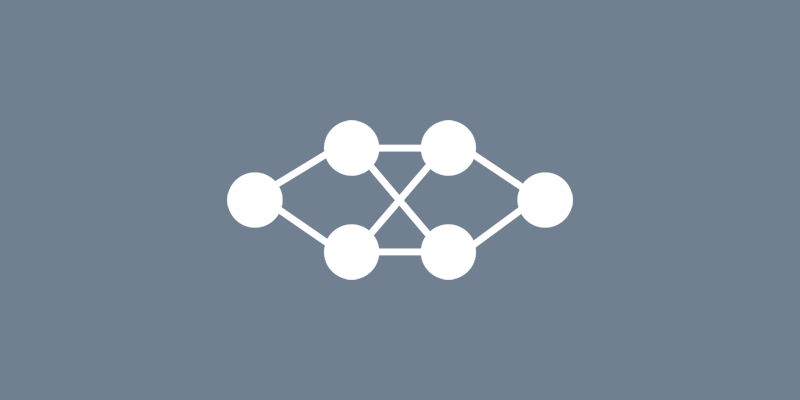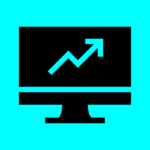Navigating the Deep Learning Landscape
Welcome back to our DIY AI series! In our previous post, we laid the groundwork for your AI journey by introducing the captivating world of image classification. Now, we step into the realm of deep learning frameworks, essential tools that will empower you to bring your AI vision to life. This post will guide you through the process of choosing the right framework, setting it up, and understanding fundamental concepts, ensuring you’re well-prepared for the hands-on journey ahead.
Choosing the Right Framework: TensorFlow vs. PyTorch
The first decision on your DIY AI adventure is selecting a deep learning framework. Two giants, TensorFlow and PyTorch, dominate the landscape. Let’s delve into their nuances to help you make an informed choice.
TensorFlow: The Robust Titan
TensorFlow, developed by Google, is a robust and versatile framework known for its scalability and deployment capabilities. It boasts a vast community and is widely adopted in both research and industry. TensorFlow’s graph-based execution allows for efficient computation, making it a powerful choice for complex AI projects.
PyTorch: The Dynamic Innovator
PyTorch, backed by Facebook, has gained popularity for its dynamic computation graph, which makes it more intuitive and user-friendly, especially for beginners. PyTorch is praised for its flexibility and ease of debugging. Its dynamic nature makes experimentation and model tweaking more straightforward.
Setting Up Your Development Environment
Now that you’ve made your choice, let’s dive into the installation process. Follow these step-by-step instructions to set up your chosen framework:
For TensorFlow:
- Visit the TensorFlow website and choose the installation method that suits your platform (CPU/GPU)
- Install TensorFlow using pip: `pip install tensorflow`
- Verify your installation with a simple “Hello World” script.
For PyTorch:
- Head to the official PyTorch website and select the appropriate installation command
- Use pip or conda to install PyTorch: `pip install torch`
- Confirm your installation by running a basic PyTorch script
Basic Concepts Overview: Tensor, Model, and Layer
With your framework installed, let’s explore some fundamental concepts:
- Tensor: The basic data structure in deep learning. Think of it as a multi-dimensional array representing your data.
- Model: The overarching structure that learns patterns from data. It consists of layers, each contributing to the model’s ability to make predictions.
- Layer: The building blocks of a model. Layers process input data and produce meaningful representations, contributing to the model’s overall understanding.
A Simple “Hello World” Example
To solidify your understanding, let’s implement a straightforward “Hello World” example using your chosen framework. This example will create a basic neural network to classify handwritten digits from the famous MNIST dataset.
For TensorFlow:
import tensorflow as tf
from tensorflow.keras import layers, models
#Load the MNIST dataset
mnist = tf.keras.datasets.mnist
(train_images, train_labels), (test_images, test_labels) = mnist.load_data()
#Build a simple neural network
model = models.Sequential([
layers.Flatten(input_shape=(28, 28)),
layers.Dense(128, activation='relu'),
layers.Dense(10, activation='softmax')
])
#Compile the model
model.compile(optimizer='adam',
loss='sparse_categorical_crossentropy',
metrics=['accuracy'])
#Train the model
model.fit(train_images, train_labels, epochs=5)
#Evaluate on test data
test_loss, test_acc = model.evaluate(test_images, test_labels)
print(f'Test accuracy: {test_acc}')For PyTorch:
import torch
import torch.nn as nn
import torch.optim as optim
#Load the MNIST dataset
from torchvision import datasets, transforms
train_loader = torch.utils.data.DataLoader(
datasets.MNIST('./data', train=True, download=True, transform=transforms.ToTensor()),
batch_size=64, shuffle=True
)
#Build a simple neural network
class SimpleNN(nn.Module):
def __init__(self):
super(SimpleNN, self).__init__()
self.flatten = nn.Flatten()
self.fc1 = nn.Linear(2828, 128)
self.relu = nn.ReLU()
self.fc2 = nn.Linear(128, 10)
def forward(self, x):
x = self.flatten(x)
x = self.fc1(x)
x = self.relu(x)
x = self.fc2(x)
return x
model = SimpleNN()
#Define loss and optimizer
criterion = nn.CrossEntropyLoss()
optimizer = optim.Adam(model.parameters(), lr=0.001)
#Train the model
for epoch in range(5):
for inputs, labels in train_loader:
optimizer.zero_grad()
outputs = model(inputs)
loss = criterion(outputs, labels)
loss.backward()
optimizer.step()
#Evaluate on test data
test_loss = 0.0
correct = 0
total = 0
with torch.no_grad():
for inputs, labels in test_loader:
outputs = model(inputs)
_, predicted = torch.max(outputs.data, 1)
total += labels.size(0)
correct += (predicted == labels).sum().item()
print(f'Test accuracy: {correct/total}')Empowered and Ready for the Journey
Congratulations! You’ve successfully set up your chosen deep learning framework, gained insights into fundamental concepts, and implemented a basic model. This marks the beginning of your hands-on journey into the world of DIY AI. In the next post, we’ll delve into the exciting world of data collection and preparation for your image classification project. Get ready to bring your model to life with meaningful data!