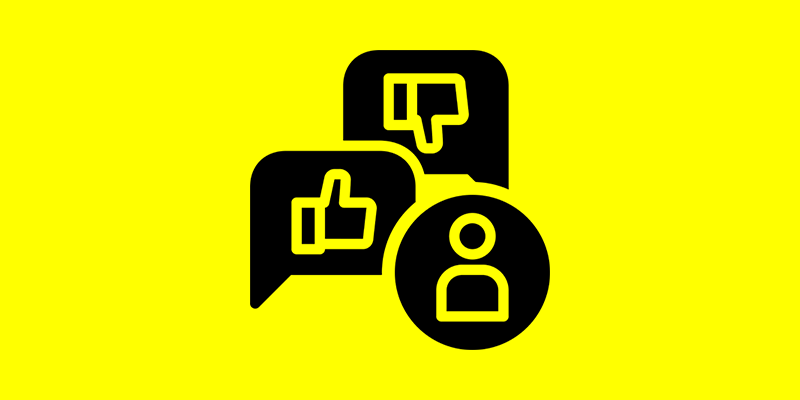Day 3: Training a Sentiment Analysis Model
Welcome back to our sentiment analysis project! Now that we’ve collected and preprocessed our data, it’s time to dive into the exciting world of exploratory data analysis (EDA). In today’s blog post, we’ll explore our dataset, visualize the distribution of sentiment labels, and analyze the most frequent words in positive and negative sentiments.
Understanding Our Dataset
Before we start analyzing our data, let’s take a moment to understand the structure of our dataset. As a quick recap, we’re using the IMDb movie reviews dataset, which contains 50,000 movie reviews labeled as positive or negative sentiment. Each review consists of a piece of text and a corresponding sentiment label.
Visualizing Sentiment Distribution
The first step in our exploratory data analysis is to visualize the distribution of sentiment labels in our dataset. This will give us insights into the balance between positive and negative reviews. We can use libraries like Matplotlib or Seaborn to create visualizations. Let’s plot a histogram to visualize the distribution of sentiment labels:
import matplotlib.pyplot as plt
# Plot histogram of sentiment labels
plt.figure(figsize=(8, 6))
df['sentiment'].value_counts().plot(kind='bar', color=['green', 'red'])
plt.title('Distribution of Sentiment Labels')
plt.xlabel('Sentiment')
plt.ylabel('Count')
plt.xticks(rotation=0)
plt.show()Analyzing Most Frequent Words
Next, let’s analyze the most frequent words in positive and negative sentiments. This will help us understand the language patterns associated with each sentiment class. We’ll create word clouds to visualize the most frequent words. Here’s how we can do it:
from wordcloud import WordCloud
# Generate word cloud for positive sentiment
positive_reviews = df[df['sentiment'] == 'positive']['review'].values
positive_text = ' '.join(positive_reviews)
positive_wordcloud = WordCloud(width=800, height=400, background_color='white').generate(positive_text)
# Generate word cloud for negative sentiment
negative_reviews = df[df['sentiment'] == 'negative']['review'].values
negative_text = ' '.join(negative_reviews)
negative_wordcloud = WordCloud(width=800, height=400, background_color='white').generate(negative_text)
# Plot word clouds
plt.figure(figsize=(12, 6))
plt.subplot(1, 2, 1)
plt.imshow(positive_wordcloud, interpolation='bilinear')
plt.title('Word Cloud for Positive Sentiment')
plt.axis('off')
plt.subplot(1, 2, 2)
plt.imshow(negative_wordcloud, interpolation='bilinear')
plt.title('Word Cloud for Negative Sentiment')
plt.axis('off')
plt.show()Conclusion
In this blog post, we’ve performed exploratory data analysis (EDA) on our IMDb movie reviews dataset. We visualized the distribution of sentiment labels to understand the balance between positive and negative reviews. Additionally, we analyzed the most frequent words in positive and negative sentiments using word clouds.
Stay tuned for tomorrow’s post, where we’ll dive deeper into feature engineering and prepare our dataset for model training.
If you have any questions or thoughts, feel free to share them in the comments section below!