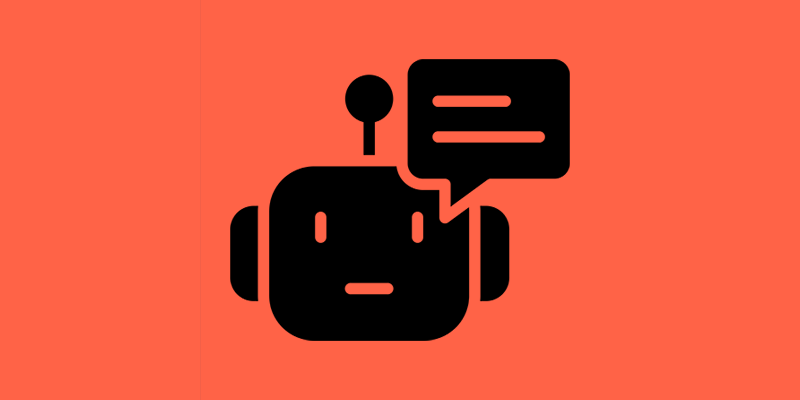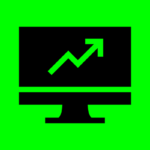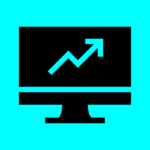Day 8: Building an AI Chatbot from Scratch
Welcome back to our 10-day journey in creating your own AI chatbot! We’ve covered a lot, from setting up the environment to implementing responses and actions. Today, we’ll take your chatbot to the next level by enhancing the user experience with multimedia elements.
Integrating Multimedia Elements
The inclusion of multimedia elements such as images, videos, and interactive buttons can significantly improve the user experience with your chatbot. Today, we’ll explore how to integrate these elements within the chosen framework.
Integrating Images
Adding images to your chatbot’s responses can provide visual information and make interactions more engaging. Most frameworks support the inclusion of image URLs or attachments in your responses.
Example (Rasa):
# domain.yml
responses:
utter_show_image:
- image: "https://example.com/image.jpg"Integrating Videos
For a richer experience, you can also incorporate videos into your chatbot’s responses. Consider providing links to instructional videos, product demos, or any content that complements your chatbot’s purpose.
Example (Rasa):
# domain.yml
responses:
utter_show_video:
- video: "https://example.com/video.mp4"Enhancing Interaction with Buttons
Interactive buttons can enable users to make choices or trigger specific actions within the chatbot. This feature is especially useful for guiding users through decision-making processes or providing quick access to information.
Example (Rasa):
# domain.yml
responses:
utter_offer_choices:
- text: "Please choose an option:"
buttons:
- title: "Option 1"
payload: "/choose_option{\"option\": 1}"
- title: "Option 2"
payload: "/choose_option{\"option\": 2}"Code Examples for Multimedia Integration
Depending on your framework, consult the documentation for specific syntax and methods to integrate multimedia elements into your chatbot’s responses.
Testing and Refining Multimedia Elements
After integrating multimedia elements, thoroughly test your chatbot to ensure that images, videos, and buttons are displayed correctly and enhance the overall user experience. Consider gathering user feedback on these enhancements.
Share Your Progress
Share your experiences, code snippets, and any challenges you faced while integrating multimedia elements in the comments section. Tomorrow, we’ll focus on deployment and hosting options for your chatbot. Stay tuned and happy coding!