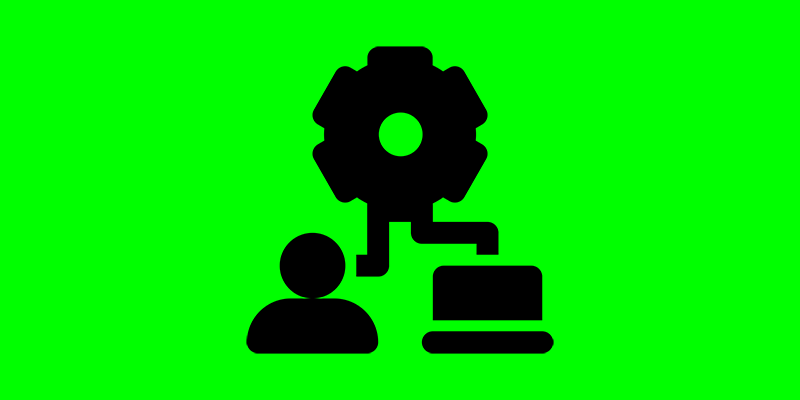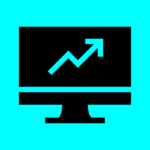Day 4: DIY Natural Language Processing Applications
Welcome back to our NLP exploration! In today’s post, we’re venturing into the realm of language translation, a fascinating application of natural language processing that allows us to break down language barriers and foster cross-cultural communication. We’ll delve into the concepts behind language translation, explore popular translation models, and build a simple translation application using Python libraries like NLTK and spaCy.
Understanding Language Translation
Language translation is the process of converting text from one language to another while preserving its meaning. This task has profound implications for global communication, enabling individuals, businesses, and organizations to interact seamlessly across linguistic divides. There are various approaches to language translation, ranging from rule-based methods to machine learning-based techniques.
Introduction to Machine Translation Models
Machine translation, a subset of language translation, involves the use of algorithms and models to automatically translate text between languages. Two prominent types of machine translation models are:
- Statistical Machine Translation (SMT): This approach relies on statistical models that learn translation patterns from large bilingual corpora. It involves techniques like phrase-based translation and language modeling.
- Neural Machine Translation (NMT): NMT represents a paradigm shift in machine translation, leveraging deep learning architectures such as recurrent neural networks (RNNs) and transformers. NMT models have shown superior performance in capturing contextual information and handling long-range dependencies.
Building a Simple Translation Application with NLTK
Let’s create a basic language translation application using NLTK and its language translation module. In this example, we’ll translate a sentence from English to French.
from nltk.translate import Translator
def translate_text(text, target_language='fr'):
translator = Translator()
translation = translator.translate(text, dest=target_language)
return translation.text
# Example usage
english_text = "Hello, how are you?"
translated_text = translate_text(english_text)
print(f"Original text: {english_text}\nTranslated text: {translated_text}")Building a Simple Translation Application with spaCy
Now, let’s explore language translation using spaCy, a library known for its advanced NLP capabilities.
import spacy
def translate_text_spacy(text, target_language='fr'):
nlp = spacy.load(f'en_core_web_sm, {target_language}_core_news_sm')
translated_doc = nlp(text)
return ' '.join([token.text for token in translated_doc])
# Example usage
english_text = "Natural Language Processing is fascinating!"
translated_text = translate_text_spacy(english_text, target_language='fr')
print(f"Original text: {english_text}\nTranslated text: {translated_text}")Conclusion
In today’s post, we’ve explored the world of language translation, understanding its significance and the evolution of machine translation models. We’ve built a simple language translation application using both NLTK and spaCy, showcasing the ease with which we can enable cross-language communication.
In the next post, we’ll delve into Named Entity Recognition (NER), a powerful NLP technique for identifying entities like names, locations, and organizations within text. Stay tuned for more hands-on examples and insights as we continue our NLP journey!
If you have any questions or thoughts on language translation, feel free to share them in the comments section below. Happy translating, and see you in the next post!