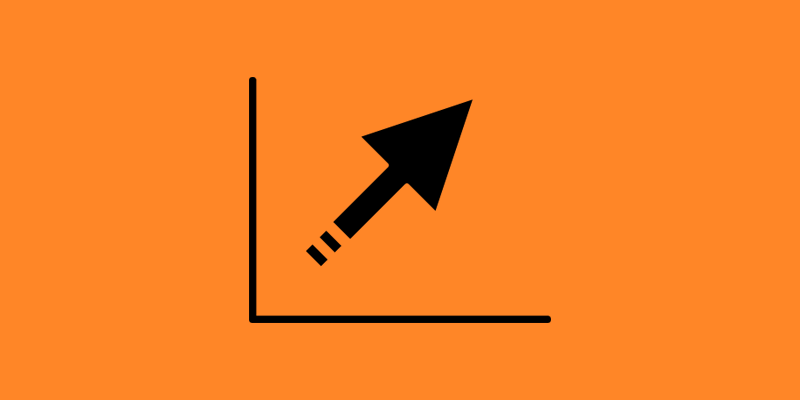Day 7 of our TensorFlow Deep Learning Framework
Welcome to Day 7 of our 10-Day DIY TensorFlow Deep Learning Framework Setup series! Today, we’re diving into the crucial topic of optimizing model performance. Fine-tuning your models can lead to better generalization, faster convergence, and improved overall accuracy.
Hyperparameter Tuning
Hyperparameters are settings that govern the training process but aren’t learned from the data. Tweaking these parameters can significantly impact your model’s performance. Let’s explore some key hyperparameters and how to tune them:
Learning Rate
- The learning rate determines the size of the steps taken during optimization. Too high a learning rate can cause overshooting, while too low a learning rate may result in slow convergence
- Experiment with different learning rates, e.g., 0.1, 0.01, and 0.001, to find the optimal value for your model
Batch Size
- The batch size determines the number of samples processed before updating the model’s weights. A smaller batch size may offer more generalization, while larger batches can speed up training
- Try different batch sizes, such as 32, 64, and 128, to observe their impact on training dynamics
Number of Epochs
- An epoch is one complete pass through the entire training dataset. Too few epochs may result in underfitting, while too many may lead to overfitting
- Experiment with the number of epochs and use techniques like early stopping to prevent overfitting
Regularization Techniques
Regularization methods help prevent overfitting by adding penalties to the loss function based on the complexity of the model. Two common regularization techniques are L1 and L2 regularization:
L1 Regularization
- Adds a penalty term to the loss function based on the absolute values of the model’s weights
- Helps induce sparsity in the model
L2 Regularization
- Adds a penalty term based on the squared values of the model’s weights
- Encourages smaller weights and prevents overfitting
Hands-On Optimization
Let’s integrate these optimization techniques into our model training script:
import tensorflow as tf
from tensorflow.keras import layers, models
from tensorflow.keras.datasets import cifar10
from tensorflow.keras.utils import to_categorical
from tensorflow.keras.regularizers import l1, l2
# Load and preprocess the CIFAR-10 dataset
(train_images, train_labels), (test_images, test_labels) = cifar10.load_data()
train_images = train_images.astype('float32') / 255
test_images = test_images.astype('float32') / 255
train_labels = to_categorical(train_labels)
test_labels = to_categorical(test_labels)
# Build a CNN model with hyperparameter tuning and regularization
model = models.Sequential()
model.add(layers.Conv2D(32, (3, 3), activation='relu', input_shape=(32, 32, 3)))
model.add(layers.MaxPooling2D((2, 2)))
model.add(layers.Conv2D(64, (3, 3), activation='relu'))
model.add(layers.MaxPooling2D((2, 2)))
model.add(layers.Conv2D(64, (3, 3), activation='relu'))
model.add(layers.Flatten())
model.add(layers.Dense(128, activation='relu', kernel_regularizer=l2(0.01)))
model.add(layers.Dropout(0.3))
model.add(layers.Dense(10, activation='softmax'))
# Compile the model with hyperparameters
model.compile(optimizer=tf.keras.optimizers.Adam(learning_rate=0.001),
loss='categorical_crossentropy',
metrics=['accuracy'])
# Train the model with early stopping
early_stopping = tf.keras.callbacks.EarlyStopping(monitor='val_loss', patience=3)
model.fit(train_images, train_labels, epochs=20, batch_size=64, validation_split=0.2, callbacks=[early_stopping])
# Evaluate the model on the test set
test_loss, test_acc = model.evaluate(test_images, test_labels)
print('\nTest Accuracy:', test_acc)In this script:
- We added L2 regularization to the dense layer using
kernel_regularizer. - The learning rate was set to 0.001, and the Adam optimizer was used for better convergence
- Early stopping was implemented to halt training when validation loss stops improving
What’s Next?
You’ve now optimized your model for better performance! In the upcoming days, we’ll explore deployment strategies for TensorFlow models.
Stay tuned for Day 8: Deploying TensorFlow Models Locally, where we’ll guide you through the process of deploying your model for local inference. Happy coding!