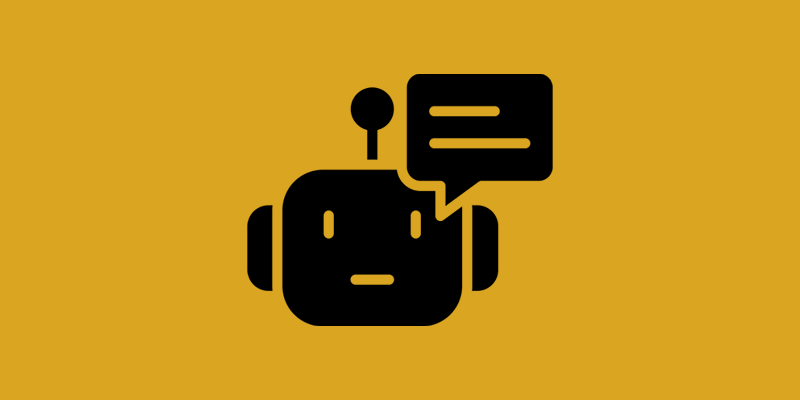Day 2: Building an AI Chatbot from Scratch
Welcome back to our 10-day journey into creating your very own AI chatbot! Yesterday, we set up our development environment, and today we’re going to explore the fascinating world of Natural Language Processing (NLP).
What is NLP?
Natural Language Processing is a subfield of artificial intelligence that focuses on the interaction between computers and humans through natural language. In the context of chatbots, NLP is essential for understanding and interpreting user inputs.
Basics of NLP
Let’s dive into the fundamental concepts of NLP:
1. Tokenization
Tokenization involves breaking down a sentence or a piece of text into individual units, typically words or phrases. In Python, we can use libraries like NLTK (Natural Language Toolkit) or SpaCy for tokenization.
# Example using NLTK
from nltk.tokenize import word_tokenize
text = "Building a chatbot is a fascinating project."
tokens = word_tokenize(text)
print(tokens)2. Part-of-Speech Tagging
Part-of-speech tagging assigns a specific part of speech (e.g., noun, verb, adjective) to each word in a sentence. This is crucial for understanding the grammatical structure of a sentence.
# Example using NLTK
from nltk import pos_tag
tagged_tokens = pos_tag(tokens)
print(tagged_tokens)3. Named Entity Recognition (NER)
NER identifies entities (e.g., names of people, locations, organizations) in a sentence. This is valuable for extracting meaningful information from user inputs.
# Example using SpaCy
import spacy
nlp = spacy.load("en_core_web_sm")
doc = nlp("Apple Inc. was founded by Steve Jobs.")
for ent in doc.ents:
print(ent.text, ent.label_)Code Examples
Incorporating these NLP concepts into our chatbot project is essential for building a bot that understands user inputs in a more human-like way. Tomorrow, we’ll explore choosing a framework for our chatbot development.
Your task for today is to experiment with the code examples provided and get comfortable with the basics of NLP. Feel free to ask questions and share your progress in the comments. Happy coding!