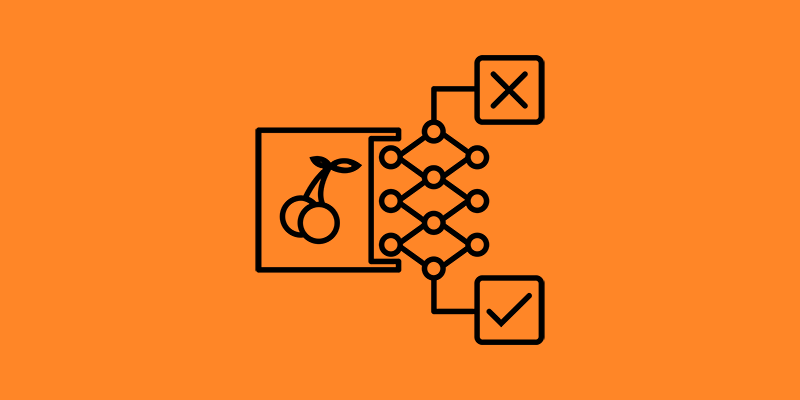Day 6: Building an Image Classifier
Welcome back to our image classification journey! In today’s blog post, we’ll explore techniques for fine-tuning our image classifier and optimizing its performance. Fine-tuning involves adjusting the model’s parameters, architecture, and training process to improve accuracy, generalization, and robustness. By the end of this post, you’ll have a toolkit of strategies for enhancing the performance of your image classifier and achieving better results.
Techniques for Fine-Tuning
Fine-tuning a deep learning model involves several strategies aimed at improving its performance. Some common techniques include:
- Learning Rate Scheduling: Adjusting the learning rate during training can help stabilize training and prevent the model from getting stuck in local minima. Techniques like learning rate decay, cyclic learning rates, and adaptive learning rates (e.g., Adam optimizer) can improve convergence and speed up training.
- Regularization: Regularization techniques such as L1 and L2 regularization, dropout, and batch normalization can help prevent overfitting by penalizing large weights, reducing model complexity, and introducing randomness during training.
- Hyperparameter Tuning: Experimenting with different hyperparameters (e.g., batch size, number of layers, filter sizes) and using techniques like grid search or random search can help find the optimal configuration for the model.
- Data Augmentation: Augmenting the training data with variations of the input images (e.g., rotation, flipping, zooming) can increase the diversity of the training set and improve the model’s ability to generalize to unseen data.
Example Code: Fine-Tuning the Model
Let’s fine-tune our image classifier by adjusting the learning rate and adding dropout regularization using TensorFlow’s Keras API:
from tensorflow.keras.optimizers import Adam
from tensorflow.keras.callbacks import LearningRateScheduler
from tensorflow.keras.layers import Dropout
# Define a learning rate schedule
def lr_schedule(epoch):
return 1e-3 * (0.1 ** (epoch // 10))
# Compile the model with a custom learning rate and dropout
model.compile(optimizer=Adam(learning_rate=lr_schedule(0)),
loss='sparse_categorical_crossentropy',
metrics=['accuracy'])
# Define a dropout layer
model.add(Dropout(0.5))
# Train the model with the updated configuration
history = model.fit(x_train, y_train, epochs=50, batch_size=64,
validation_data=(x_test, y_test),
callbacks=[LearningRateScheduler(lr_schedule)])In this code snippet, we define a custom learning rate schedule that reduces the learning rate by a factor of 10 every 10 epochs. We compile the model with the Adam optimizer using the custom learning rate schedule and add a dropout layer with a dropout rate of 0.5. Finally, we train the model with the updated configuration for 50 epochs.
Conclusion
In today’s blog post, we’ve explored techniques for fine-tuning our image classifier and optimizing its performance. By adjusting the learning rate, adding dropout regularization, and experimenting with hyperparameters and data augmentation, we can enhance the performance of our model and achieve better results on image classification tasks.
In the next blog post, we’ll explore strategies for deploying our trained image classifier and integrating it into real-world applications. Stay tuned for more insights and hands-on examples!
If you have any questions or insights, feel free to share them in the comments section below. Happy fine-tuning, and see you in the next post!