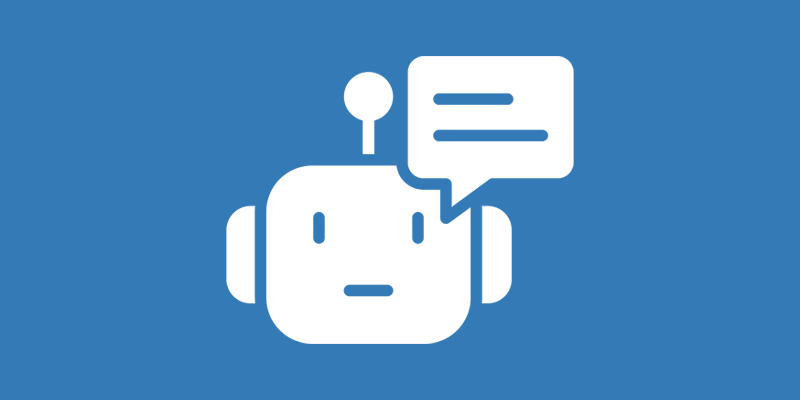Day 9: Building an AI Chatbot from Scratch
Welcome back to our 10-day journey in creating your own AI chatbot! We’ve covered a lot, from setting up the development environment to enhancing the user experience with multimedia elements. Today, we’ll explore deployment and hosting options to share your chatbot with the world.
Overview of Deployment Options
Once you’ve built and tested your chatbot locally, it’s time to make it accessible to users. Deploying your chatbot involves making it available on a server or cloud platform, enabling users to interact with it in real-time.
Local Hosting
For a quick and simple setup, you can host your chatbot locally on your machine. This is suitable for testing and development purposes but may not be suitable for production use due to potential downtime and limited accessibility.
Example (Rasa):
# Run the chatbot locally
rasa run --enable-apiCloud Platforms
Cloud platforms offer scalable and reliable hosting solutions for your chatbot. Some popular options include:
1. Heroku
Heroku provides an easy-to-use platform for deploying and hosting applications, including chatbots. It supports various programming languages and frameworks.
2. AWS (Amazon Web Services)
AWS offers a wide range of services for hosting applications, including virtual servers (EC2), serverless computing (Lambda), and more.
3. Google Cloud Platform
Google Cloud Platform provides robust hosting solutions, including virtual machines (Compute Engine) and serverless options (Cloud Functions).
Deploying Your Chatbot
- Prepare Your Code: Ensure your chatbot code is clean, well-documented, and ready for deployment.
- Choose a Hosting Platform: Select a hosting platform based on your preferences, budget, and the specific requirements of your chatbot.
- Set Up Database (if necessary): If your chatbot requires persistent storage, set up a database on the chosen platform.
- Configure Environment Variables: Set environment variables for sensitive information such as API keys and access tokens.
- Deploy Your Chatbot: Follow the deployment instructions provided by the hosting platform.
Troubleshooting Deployment Issues
During deployment, you may encounter issues related to dependencies, environment configurations, or integration with external services. Refer to the documentation of your hosting platform and the chatbot framework for troubleshooting guidance.
Monitor and Maintain
After deployment, regularly monitor your chatbot’s performance, address user feedback, and make necessary updates. Consider implementing user feedback mechanisms to continuously improve your chatbot.
Share Your Deployed Chatbot
Once your chatbot is live, share the link or access details with others. Encourage users to interact with your chatbot and provide feedback.
Congratulations on reaching this stage of your chatbot development journey! Tomorrow, in our final day, we’ll focus on continuous improvement and future enhancements. Share your deployment experiences, challenges, and success stories in the comments. Happy coding!